

Are you only scratching the surface of what Microsoft 365 can do for your business?
If you’re a small or mid-sized business (SMB) owner, you’ve likely invested in Microsoft 365 to boost productivity and streamline
collaboration. But if you haven’t optimized its settings, you’re probably leaving money — and efficiency — on the table.
Here’s a streamlined guide to get the most out of your Microsoft 365 subscription, tailored specifically for SMBs looking to work smarter, not harder.
✅ Focused Inbox
Separate important emails from clutter. Turn on Focused Inbox (under View > Show Focused Inbox) so you never miss a critical
client message again.
✒️ Branded Email Signatures
Create consistent, professional signatures across your team. Include name, title, contact info, and logo to reinforce your brand with every
email.
📥 Use Rules to Stay Organized
Automate sorting, flagging, and filing of emails with rules. Spend less time managing your inbox, more time growing your business.
📂 Organize by Channels
Create dedicated channels for teams, clients, or projects. This keeps chats focused and files easy to find.
🔔 Customize Notifications
Cut the noise. Choose what activity triggers alerts so you stay informed — not overwhelmed.
📌 Add Tabs for Quick Access
Pin files, apps, and websites to each channel for instant access to key tools.
🔐 Enable Multi-Factor Authentication (MFA)
MFA protects your business from unauthorized access, even if passwords are stolen. It’s a must-have for any modern business.
🛡️ Set Up Data Loss Prevention (DLP)
DLP helps you avoid accidental or malicious data leaks. Set policies that protect sensitive data like customer info and financials.
📱 Secure Mobile Devices
With Microsoft 365 Business Premium, use Microsoft Intune to manage device access and enforce security standards across smartphones and
tablets.
🗂️ Document Libraries
Create organized folders for teams, departments, or projects. Keep files accessible, updated, and centralized.
🔑 Control Access with Permissions
Grant access only to those who need it. Protect sensitive information with role-based permissions.
🌐 Launch Team Sites with Templates
Use SharePoint templates to build project or team sites that improve collaboration and file sharing.
☁️ Sync for Offline Access
No internet? No problem. Sync your OneDrive files to work anytime, anywhere.
🕒 Recover with Version History
Restore earlier versions of documents in just a few clicks — a lifesaver for accidental deletions or edits.
🔗 Share Files Securely
Set custom permissions and expiration dates when sharing files. No more "oops" moments.
⚙️ Automate Tasks with Power Automate
Automate repetitive tasks like approvals, reminders, or data entry — no coding required.
📊 Make Smarter Decisions with Power BI
Turn your data into visual dashboards and actionable insights, perfect for growth planning.
🤖 Try Microsoft Copilot (AI Assistant)
Use natural language prompts to generate presentations, emails, tasks, and more. Save time and boost output.
Whether you're just getting started or looking to scale, optimizing Microsoft 365 is a game-changer for small and mid-sized businesses.
Need help unlocking its full potential? Our M365 experts can help tailor your setup for maximum efficiency, security, and ROI.
👉 Let’s talk. Contact us today to power up your productivity with Microsoft 365.

Being ‘secure enough’ is no longer enough. SMB1001 gives South East Queensland businesses a practical, tiered path to proving cyber maturity, reducing insurance risk, unlocking contracts, and building trust. This article explains why SMB1001 is fast becoming the new standard for growth-focused SMBs — and how to approach compliance as a business investment, not an IT cost
.jpg)
Think cyber security tools keep your business safe? Real protection requires configuration, monitoring, and leadership oversight. Read the full article to understand the risks and how to close the gaps.
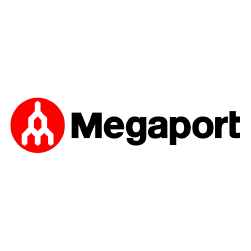


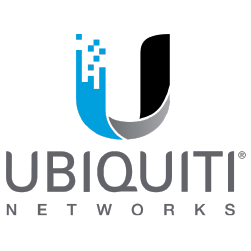





.png)



At ZaheZone, we take your business growth seriously, which is why we’re with you every step of the way. To discover how we can help you optimize and scale your IT, contact us today.
Leave a Comment