Date Published: 15 Dec '24
7 ways to Securing Remote Work and Cybersecurity practices in 2025
As remote work becomes a permanent fixture in the modern workplace, cybersecurity has emerged as a critical concern. With 63% of data
breaches now linked to remote work environments , it's imperative for organizations to adopt robust security measures. Working with 7
essential changes to improve your security, here's an updated guide to safeguarding your remote workforce.
1. Fortify Home Networks
-
Upgrade Router Security: Ensure routers support
WPA3 encryption and change default login credentials to prevent unauthorized access.
-
Regular Firmware Updates: Keep router firmware
up-to-date to patch known vulnerabilities.
-
Network Segmentation: Create separate networks for work and personal devices to
minimize cross-contamination risks.
2. Implement Strong Authentication Measures
-
Multi-Factor Authentication (MFA): Add an extra
layer of security by requiring multiple verification methods for account access.arXiv+2Latest
news & breaking headlines+2Axios+2
-
Password Management: Utilize password managers to
generate and store complex, unique passwords for each account.
3. Secure Devices and Data
-
Endpoint Protection: Install reputable antivirus
and anti-malware software on all devices.
-
Regular Software Updates: Enable automatic
updates for operating systems and applications to address security flaws.
-
Data Encryption: Use encrypted storage solutions to protect sensitive information,
ensuring data remains secure even if a device is lost or stolen.
4. Use Secure Communication Channels
-
Virtual Private Networks (VPNs): Employ VPNs to
encrypt internet traffic, especially when accessing company resources over public or unsecured networks.
-
Encrypted Messaging and Email: Choose
communication tools that offer end-to-end encryption to maintain privacy.
5. Practice Safe Browsing
-
Browser Security Settings: Configure browsers to block pop-ups, disable third-party
cookies, and enforce HTTPS connections.
-
Be Vigilant Against Phishing: Scrutinize
unsolicited emails or messages requesting sensitive information, and verify the sender's identity before clicking links or downloading
attachments.
-
Ad Blockers: Install ad blockers to prevent
exposure to malicious advertisements that may contain malware or phishing links.
6. Educate and Train Employees
-
Regular Security Training: Conduct ongoing
training sessions to keep employees informed about the latest cybersecurity threats and best practices.
-
Incident Response Plan: Develop and communicate a clear plan outlining
steps to take in the event of a security breach, including reporting procedures and contact information for IT support.
7. Promote Personal Responsibility
-
Device Hygiene: Encourage employees to maintain good digital hygiene on personal
devices used for work, including regular backups and secure configurations.
-
Awareness of Social Engineering: Educate staff
about social engineering tactics, such as pretexting and baiting, to prevent manipulation into divulging confidential information.
Need Assistance Enhancing Your Remote Work Cybersecurity?
As cyber threats continue to evolve, staying ahead requires proactive measures. Our cybersecurity experts are ready to help you implement
effective strategies to protect your remote workforce.
Contact us today to discuss how we can support your organization's security needs.



.jpg)
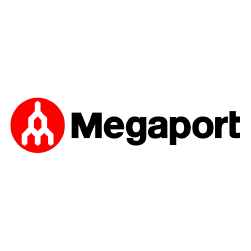


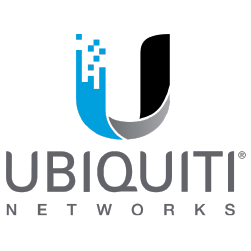





.png)



Leave a Comment